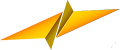Vamos a presentar dos minúsculas funciones que te servirán para obtener un punto respecto a otro en función de la distancia y el ángulo. Como ya venimos comentando en posts anteriores los ángulos se cuentan en radianes, en sentido trigonométrico (antihorario) y comienza a contar desde el “Este” (a la derecha del plano).
En las funciones manejaremos la clase Point3D que ya comentamos en otro post.
Veamos la función:
/// <summary>
/// Obtiene un punto polar 3D
/// </summary>
/// <param name=”pt“>Punto 3D de referencia</param>
/// <param name=”ang“>Ángulo sobre el eje X (radianes)</param>
/// <param name=”dist“>Distancia</param>
/// <returns></returns>
public static Point3D PolarPoint(Point3D pt, double ang, double dist)
{
return new Point3D(pt.x + dist * Math.Cos(ang), pt.y + dist * Math.Sin(ang), pt.z);
}
Para ponerlo a prueba puedes crearte un pequeño formulario parecido al siguiente:
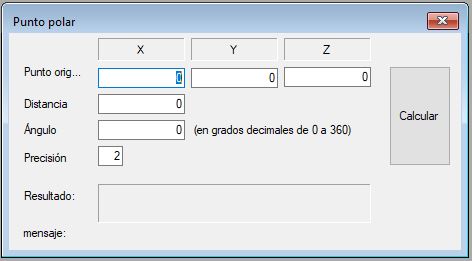
A continuación el código para los eventos de los controles del formulario.
private void txtPt1X_KeyPress(object sender, KeyPressEventArgs e)
{
TextBox tb = sender as TextBox;
string antT = tb.Text;
string t = tb.Text;
e.Handled = MyClase.OnlyNumbers(e.KeyChar.ToString(), true, ref t);
if (antT != t)
{
tb.Text = t;
tb.SelectionStart = tb.Text.Length;
}
}
private void txtPt1Y_KeyPress(object sender, KeyPressEventArgs e)
{
TextBox tb = sender as TextBox;
string antT = tb.Text;
string t = tb.Text;
e.Handled = MyClase.OnlyNumbers(e.KeyChar.ToString(), true, ref t);
if (antT != t)
{
tb.Text = t;
tb.SelectionStart = tb.Text.Length;
}
}
private void txtPt1Z_KeyPress(object sender, KeyPressEventArgs e)
{
TextBox tb = sender as TextBox;
string antT = tb.Text;
string t = tb.Text;
e.Handled = MyClase.OnlyNumbers(e.KeyChar.ToString(), true, ref t);
if (antT != t)
{
tb.Text = t;
tb.SelectionStart = tb.Text.Length;
}
}
private void txtDistancia_KeyPress(object sender, KeyPressEventArgs e)
{
TextBox tb = sender as TextBox;
string antT = tb.Text;
string t = tb.Text;
e.Handled = MyClase.OnlyNumbers(e.KeyChar.ToString(), true, ref t);
if (antT != t)
{
tb.Text = t;
tb.SelectionStart = tb.Text.Length;
}
}
private void txtPt2Y_KeyPress(object sender, KeyPressEventArgs e)
{
TextBox tb = sender as TextBox;
string antT = tb.Text;
string t = tb.Text;
e.Handled = MyClase.OnlyNumbers(e.KeyChar.ToString(), true, ref t);
if (antT != t)
{
tb.Text = t;
tb.SelectionStart = tb.Text.Length;
}
}
private void txtPrecision_KeyPress(object sender, KeyPressEventArgs e)
{
TextBox tb = sender as TextBox;
string antT = tb.Text;
string t = tb.Text;
e.Handled = MyClase.OnlyNumbers(e.KeyChar.ToString(), false, ref t);
if (antT != t)
{
tb.Text = t;
tb.SelectionStart = tb.Text.Length;
}
}
private void btCalcular_Click(object sender, EventArgs e)
{
this.lblMsg.Text = “Mensaje:”;
// Verificar los valores en los TextBox
// Si recibimos MinValue significa que no hay valor válido.
if (!MyClase.IsNumeric(this.txtPt1X.Text) ||
!MyClase.IsNumeric(this.txtPt1Y.Text) ||
!MyClase.IsNumeric(this.txtPt1Z.Text) ||
!MyClase.IsNumeric(this.txtDistancia.Text) ||
!MyClase.IsNumeric(this.txtAngulo.Text) ||
!MyClase.IsNumeric(this.txtPrecision.Text))
{
this.lblResult.Text = “”;
this.lblMsg.Text = “Formato erróneo en los números o en la precisión.”;
}
Point3D origen = new Point3D(this.txtPt1X.ToDouble(), this.txtPt1Y.ToDouble(), this.txtPt1Z.ToDouble());
double distancia = this.txtDistancia.ToDouble();
double angulo = MyClase.d2r(this.txtAngulo.ToDouble());
int precision = this.txtPrecision.ToInteger();
// Por si al usuario se le ha ocurrido poner algún ángulo superior a 360
while (angulo >= Math.PI * 2)
{
angulo -= Math.PI * 2;
}
Point3D destino = MyClase.PolarPoint(origen, angulo, distancia);
double newX = MyClase.Trunk(destino.x, Convert.ToInt16(precision));
double newY = MyClase.Trunk(destino.y, Convert.ToInt16(precision));
double newZ = MyClase.Trunk(destino.z, Convert.ToInt16(precision));
this.lblResult.Text = newX.ToString() + “;” + newY.ToString() + “;” + newZ.ToString();
}
El resultado final debería ser parecido al siguiente:
Ponlo a prueba, piensa en cómo mejorarlo y comparte con nosotros tus progresos.